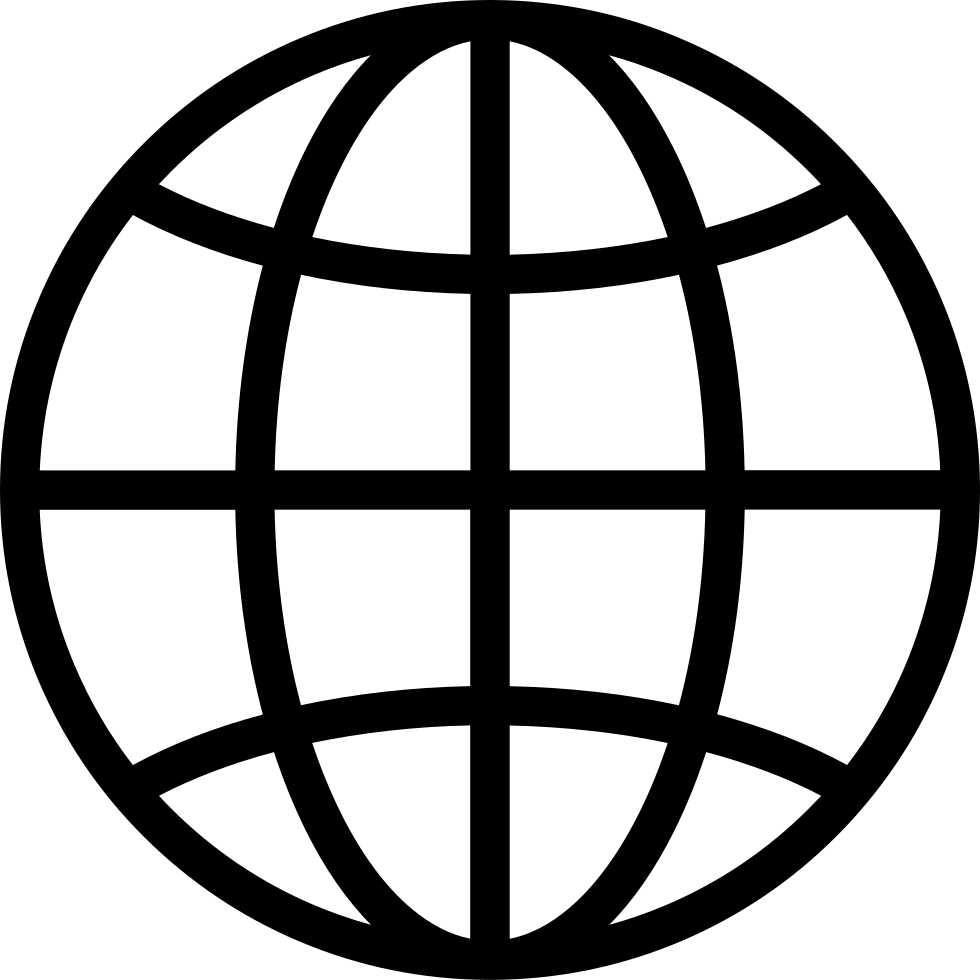Avoiding Scams Online: Your Computer is Probably Fine
Manage episode 202112520 series 1419396
เนื้อหาจัดทำโดย Taking CTRL! The IT & Digital Marketing Podcast, Taking CTRL! The IT, and Digital Marketing Podcast เนื้อหาพอดแคสต์ทั้งหมด รวมถึงตอน กราฟิก และคำอธิบายพอดแคสต์ได้รับการอัปโหลดและจัดหาให้โดยตรงจาก Taking CTRL! The IT & Digital Marketing Podcast, Taking CTRL! The IT, and Digital Marketing Podcast หรือพันธมิตรแพลตฟอร์มพอดแคสต์ของพวกเขา หากคุณเชื่อว่ามีบุคคลอื่นใช้งานที่มีลิขสิทธิ์ของคุณโดยไม่ได้รับอนุญาต คุณสามารถปฏิบัติตามขั้นตอนที่แสดงไว้ที่นี่ https://th.player.fm/legal
Have you ever encountered a popup or website telling you that your computer is at risk or that it has a virus? Don’t worry: It happens to everyone. Chances are you have nothing to worry about. Scott Fcasni returns for this week’s tech tip. This time, it’s all about popup scams. Show notes: 00:14 – Your computer is not vulnerable, at risk, or anything else a popup on the internet says it is. 00:42 – Who is behind these kinds of messages? 00:50 – Never give remote access to your computer to anyone who asks for it. 01:04 – What typically happens when people fall for these scams 01:21 – Who to contact if you think something might be wrong with your computer If someone or something online claims to be Microsoft and requests access to your computer: Don’t grant it. Instead, call Microsoft directly or contact your IT professional(s). If you don’t have one, contact us. www.1seo.com/contact-us/
…
continue reading
7 ตอน