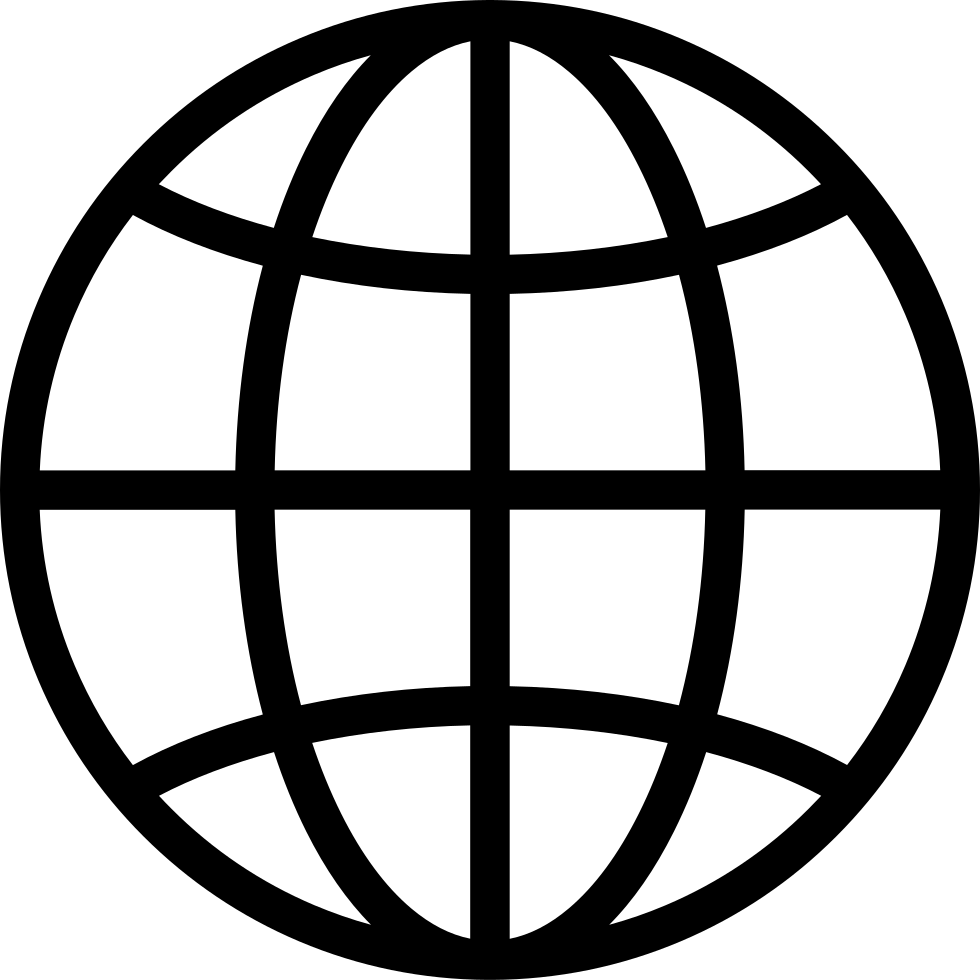4.9: Presentation Zen: Slide Layout Template Resources
Manage episode 311203557 series 3089951
This week's podcast is all about slide layout template resources. I want to provide you with resources to help you and your students find the best designs that can then provide a greater impact when building presentations. With these resources, you and your students can create presentations that are dynamic and interesting. As a teacher, you can use the resources to build game templates, interactive notebooks, and other assignment-based slides. These websites also have blog posts to help everyone learn how to build better presentations and use the free resources provided.
In TikTok Tech, @jwoz_teaches shows you how to get students to write a five-sentence paragraph using an emoji prompt generator. After that, she’ll discuss how to use Socrative so students can vote in class for the best paragraph. In Tech Refresh, @josiah_stpeter will introduce you to a Chrome Extension called Draftback. It is similar to Version History in Google Docs but plays a video of real-time typing and gives statistics for interaction within the document.
Look over all the resources for building great presentations and help your students find the right templates for their presentations. There’s a link to all the websites in the newsletter; Slides Mania, Slides Carnival, and Slides Go. You can watch the video or listen to the podcast to learn about the great ideas.
You can find links to all the resources in the newsletter found here.
--- Send in a voice message: https://podcasters.spotify.com/pod/show/ednewsstand/message115 ตอน