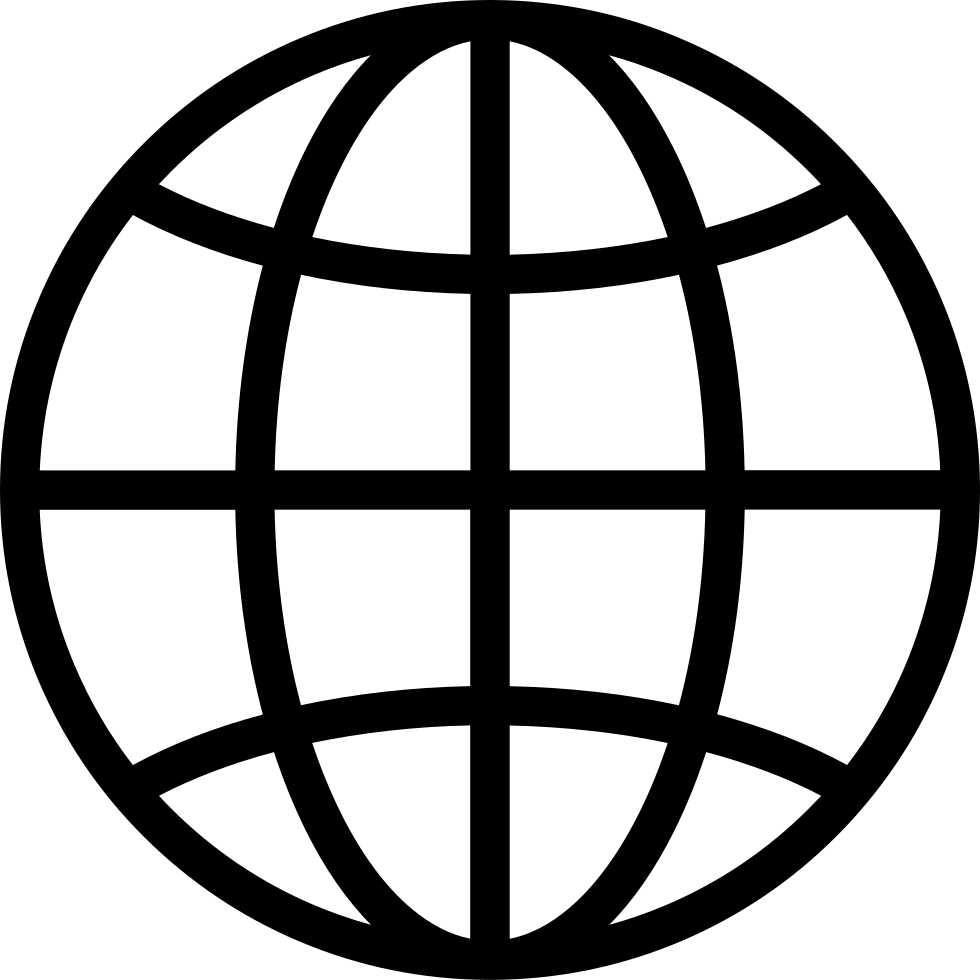TED is a nonprofit devoted to ideas worth spreading. On this video feed, you'll find TED Talks to inspire, intrigue and stir the imagination from some of the world's leading thinkers and doers, speaking from the stage at TED conferences, TEDx events and partner events around the world. This podcast is also available in high-def video and audio-only formats.
…
continue reading
เนื้อหาจัดทำโดย Adafruit Industries เนื้อหาพอดแคสต์ทั้งหมด รวมถึงตอน กราฟิก และคำอธิบายพอดแคสต์ได้รับการอัปโหลดและจัดหาให้โดยตรงจาก Adafruit Industries หรือพันธมิตรแพลตฟอร์มพอดแคสต์ของพวกเขา หากคุณเชื่อว่ามีบุคคลอื่นใช้งานที่มีลิขสิทธิ์ของคุณโดยไม่ได้รับอนุญาต คุณสามารถปฏิบัติตามขั้นตอนที่แสดงไว้ที่นี่ https://th.player.fm/legal
Player FM - แอป Podcast
ออฟไลน์ด้วยแอป Player FM !
ออฟไลน์ด้วยแอป Player FM !
USB Media Dial
Manage episode 419577487 series 1242341
เนื้อหาจัดทำโดย Adafruit Industries เนื้อหาพอดแคสต์ทั้งหมด รวมถึงตอน กราฟิก และคำอธิบายพอดแคสต์ได้รับการอัปโหลดและจัดหาให้โดยตรงจาก Adafruit Industries หรือพันธมิตรแพลตฟอร์มพอดแคสต์ของพวกเขา หากคุณเชื่อว่ามีบุคคลอื่นใช้งานที่มีลิขสิทธิ์ของคุณโดยไม่ได้รับอนุญาต คุณสามารถปฏิบัติตามขั้นตอนที่แสดงไว้ที่นี่ https://th.player.fm/legal
This is a USB HID device that is set up to play media and adjust the volume of your speakers. Underneath the knob is a NeoPixel strip that changes color whenever it’s turned up or down. You can single-click to play and pause media, double-click to skip to the next track. If you long press, it’ll mute the speaker's volume. The electronics are housed in our 3D printed snap fit enclosure that features a new design. The knob features a built-in LED diffuser with textured knurling on the outer edge. We used the filament swap technique to make a multi-material print so there’s no need for a multi-extruder. Just use white PLA filament to diffuse the LEDs. Code, libraries and assembly instructions are documented in the project Learn Guide links below. Learn Guide https://learn.adafruit.com/usb-rotary-media-dial/ QT Py RP2040 https://www.adafruit.com/product/4900 STEMMA QT Rotary Encoder https://www.adafruit.com/product/5880 NeoPixel Side Light Strip 120/m https://www.adafruit.com/product/3634 STEMMA QT Cable https://www.adafruit.com/product/4399 Visit the Adafruit shop online - http://www.adafruit.com ----------------------------------------- LIVE CHAT IS HERE! http://adafru.it/discord Subscribe to Adafruit on YouTube: http://adafru.it/subscribe New tutorials on the Adafruit Learning System: http://learn.adafruit.com/ -----------------------------------------
…
continue reading
4381 ตอน
Manage episode 419577487 series 1242341
เนื้อหาจัดทำโดย Adafruit Industries เนื้อหาพอดแคสต์ทั้งหมด รวมถึงตอน กราฟิก และคำอธิบายพอดแคสต์ได้รับการอัปโหลดและจัดหาให้โดยตรงจาก Adafruit Industries หรือพันธมิตรแพลตฟอร์มพอดแคสต์ของพวกเขา หากคุณเชื่อว่ามีบุคคลอื่นใช้งานที่มีลิขสิทธิ์ของคุณโดยไม่ได้รับอนุญาต คุณสามารถปฏิบัติตามขั้นตอนที่แสดงไว้ที่นี่ https://th.player.fm/legal
This is a USB HID device that is set up to play media and adjust the volume of your speakers. Underneath the knob is a NeoPixel strip that changes color whenever it’s turned up or down. You can single-click to play and pause media, double-click to skip to the next track. If you long press, it’ll mute the speaker's volume. The electronics are housed in our 3D printed snap fit enclosure that features a new design. The knob features a built-in LED diffuser with textured knurling on the outer edge. We used the filament swap technique to make a multi-material print so there’s no need for a multi-extruder. Just use white PLA filament to diffuse the LEDs. Code, libraries and assembly instructions are documented in the project Learn Guide links below. Learn Guide https://learn.adafruit.com/usb-rotary-media-dial/ QT Py RP2040 https://www.adafruit.com/product/4900 STEMMA QT Rotary Encoder https://www.adafruit.com/product/5880 NeoPixel Side Light Strip 120/m https://www.adafruit.com/product/3634 STEMMA QT Cable https://www.adafruit.com/product/4399 Visit the Adafruit shop online - http://www.adafruit.com ----------------------------------------- LIVE CHAT IS HERE! http://adafru.it/discord Subscribe to Adafruit on YouTube: http://adafru.it/subscribe New tutorials on the Adafruit Learning System: http://learn.adafruit.com/ -----------------------------------------
…
continue reading
4381 ตอน
Όλα τα επεισόδια
×ขอต้อนรับสู่ Player FM!
Player FM กำลังหาเว็บ